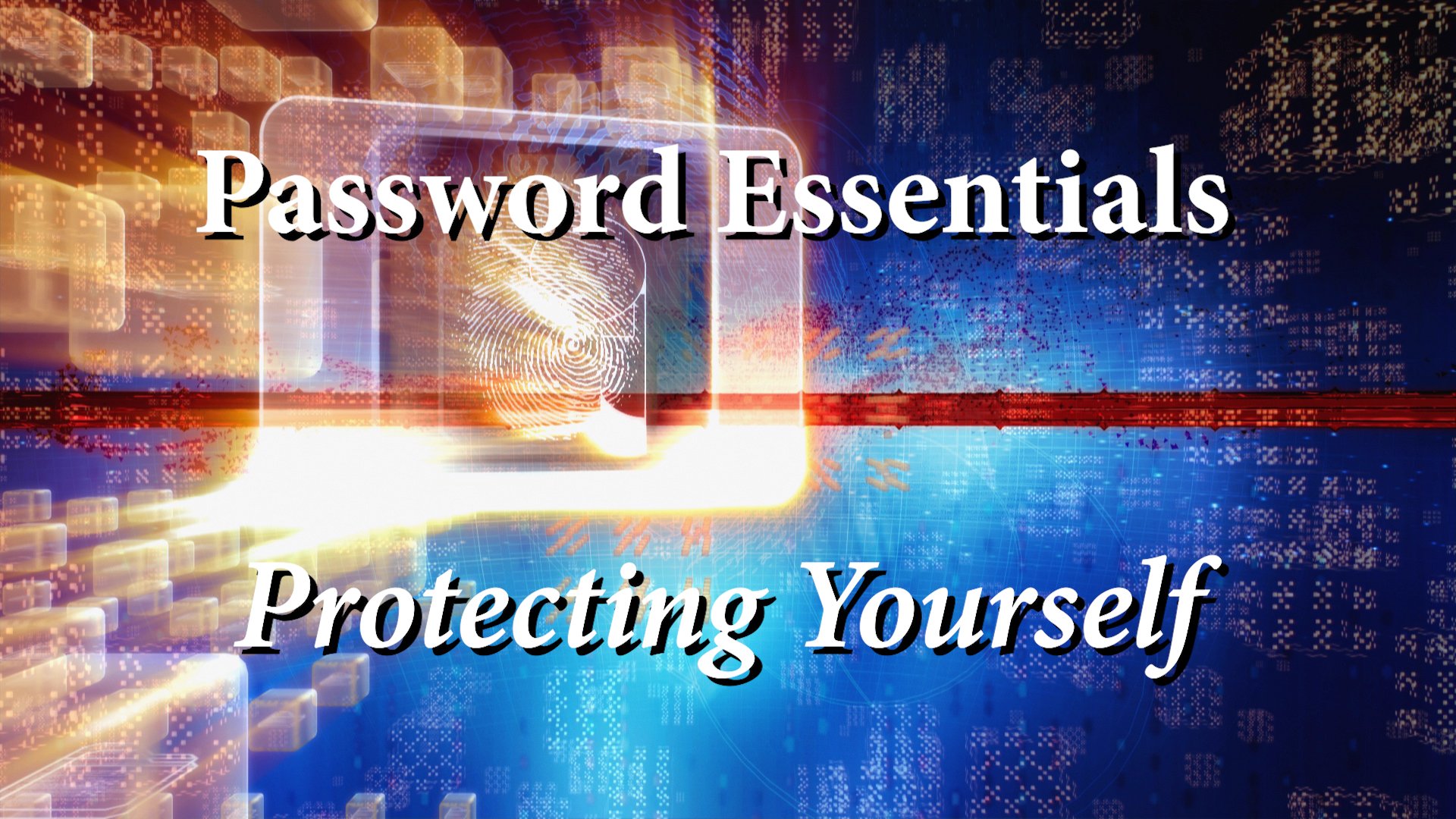 I used to be one who would use the same password (or two) for almost every login I had, almost everywhere. Along the way, I realized that’s not a good thing. Too many companies, servers, and retailers have been comprimised. You know what they say, if you haven’t been hacked yet, it’s because you just don’t know it! There are several ways you can protect yourself and minimize the risk of being hacked. Integrate most, or all of these, and you will improve your odds at better cybersecurity.
I used to be one who would use the same password (or two) for almost every login I had, almost everywhere. Along the way, I realized that’s not a good thing. Too many companies, servers, and retailers have been comprimised. You know what they say, if you haven’t been hacked yet, it’s because you just don’t know it! There are several ways you can protect yourself and minimize the risk of being hacked. Integrate most, or all of these, and you will improve your odds at better cybersecurity.
5 Steps to Better Password Security
- Use a unique password for each and every site and login you have. That way if (really, when) there is a data breach the hacker does not have access to your bank account or any of your logins. If you’re like me, you’re thinking, but how can I keep track of ALL those DIFFERENT passwords!? The solution is simple. I’ll explain that part in just a bit.
- Use the longest password the system will allow. You want to make the password at least 12-15 characters long. Be sure it is a random string of characters. Don’t use patterns, pop culture references, pet names, or anything that can be guessed or figured out.
- Utilize a combination of upper and lower case with at least two special characters. Spread those special characters out throughout the password. (I know, I know. I am making it to where you will NEVER remember your password. Hang on, the solution is on the way)!
- Never let or allow your browser to remember your passwords for you. Don’t trust Firefox, Safari, Chrome, or any browser to handle your passwords for you. Too risky!
- As an added layer of protection, opt in for the two-factor verification. Many sites allow for a second form of verification, either a text to your mobile number or a verification that is sent to your email account. Opt in for those security measures whenever possible. It can make a difference.
Here is What Makes It All Work The Best
Okay, here is the the secret to MOST of the previous tips. This makes all of that easy! USE A PASSWORD MANAGER. That is the only way to go! A Password Manager will allow for most of the things mentioned. You can easily and conveniently have a STRONG and UNIQUE password for each and every login you have and you only have to remember ONE password to do it! Maximum security with with ease and convenience!
Here are two password manager sites/apps I highly recommend – 1Password or LastPass. These allow you to create truly random passwords, that are unique to each and every site and login. It will allow you to include upper and lower case with special characters and you don’t even need to remember them. You just need to remember your master login. These password managers sync across your desktop and your mobile device. They also have extensions for your browser(s) for easy access and ease of operation. They include password generators so the passwords that are created are extremely strong. Maximum length, with upper and lower case, and special characters.
Although both of these have a free trial, there is a small charge if you decide to utilize it on a regular basis, but the fee is manageable, there is family pricing, and the extra security is totally worth it! Not only does a password manager assist in providing you with maximum security, but it makes logging in so convenient and you only have to know your master password.
Want to learn more about digital security? Check out the Wired Guide to Digital Security.
Let me know if you have questions. I am always happy to help!
